CAPTURING YOUR FOOTAGE
A nice aspect of capturing HDV is that Final Cut will automatically recognize the points on the tape where you started and stopped the camera.
Because FCP can detect these points on your tape, it will automatically created a new clip for every time you start and stop. This means that you should not have to go through the process of separating out individual shots like you might if you capture other formats.
To capture your HDV footage, you first go to the: File > Log and Capture
The HDV Log and Capture window should open up.
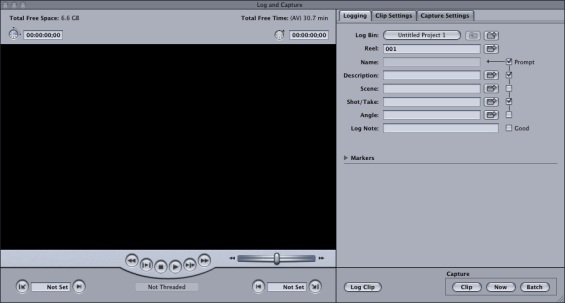
NOTE: If you get an error that says “Unable to initialize video deck.” this means that your deck is either not connected or not turned on and FCPro isn’t seeing it. (OR you could have something wrong with your settings. Go back to the previous page and make sure you're following the instructions)
- Put your tape in the deck
- Put your mouse cursor over the "Now" button at the bottom of the "Log and Capture" window
- Press "Play" on the deck, immediately followed by clicking the “Now” button in FCP.
If you don't press play first (or press it fast enough if you're pressing it AFTER clicking "Now") then FCP sometimes will stop, reporting that it cannot detect your footage. If this happens, just do it again and press play on the deck first.
When using "Capture: Now", FCPro will continue to capture everything on your tape. If, at any point, you want to STOP the capturing process, press the Escape (Esc) key on the keyboard. You may have to do this when it gets to the end of your footage.
NOTE (for future reference, should not affect you in this class): If you’re going to be capturing any single shot which lasts more than 30 minutes you may need to change a setting under the System Settings. Go to Final Cut Pro -> System Settings and change the “Limit Capture Now To:__ ” option there to an appropriate duration. Then click “OK”.
FORWARD TO PAGE 5 – “Using the Shared Workspace”
04 - Capturing HDV |
|||